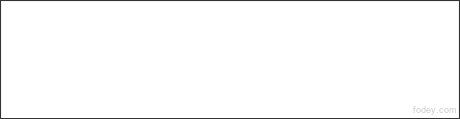Originally Posted by
jeni

SHIELDS:
We do not accept shields which cover/hide/replace parts of the head or body or shields which show up as hats, heads or bodies. We also do not permit shields that include the head or likeliness of any staff member or shields that are the same size as a player or could cover another player. We do allow shield animations, but they should not disturb the gameplay in any way!
Shield max size = width < 512 and height < 128
-Do not attempt to upload shields with small numbers strategically placed towards the bottom for scamming purposes, this will result in a ban from uploading.