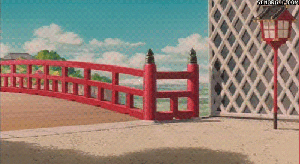a)After running GraalEditor, at the right side of the screen, you will see 4 options, click the 3rd one "Baddies, NPCs, Chests."
b)After clicking it, some images will appear below the options, click at the one next to the noob character, it looks like an outline of a player.
c) Drag that into the level and remove everything written in it and enter the following code:
PHP Code:
if (created) {
removetiledefs ;
addtiledef (tilesetname).png,,1 ;
}
When trying to level for iEra use the following code:
PHP Code:
if (created) {
removetiledefs ;
addtiledef tileset_era01-summer-online.png,,1 ;
}
Don't forget to click the upper "Browse" button and browse the tileset you wanna use, and make sure it's in the same folder as the GraalEditor.
d) Getting the tileset: There are a lot of tilesets around graal, the ones you already have will be found in your graal folder: Graal->levels->tiles
If you don't have the iEra tileset simply log on to era pc and use the tileset that will get downloaded to your tiles folder, it's the same as iEra's.










 Reply With Quote
Reply With Quote