hello does anyone have any good tips for making a hat/ideas also whats the best program I can use?

hello does anyone have any good tips for making a hat/ideas also whats the best program I can use?
Try finding a model on google and create an outline on the template scaling down to graalian head size. I would provide the template right now but I'm not at home nor am I a mobile artist. After you make the lineart similar to the model, begun using and defining colour,adding shading and details in the end to polish it.

im trying to use gimp but im horrible lol if only someone made a tutorial
Hattemplate.png
here is an edited template i use so you can see the noob head easily. Fit your hat onto that head, as the position on the template will be the same as in game if it is added. Also, when you finish it, either make the background one color or transparent. start off with the basic line art of it (size, shape, major details). next, i suggest giving it basic colors (ex: red bandana just paintbucket it a red for now). When you are satisfied with it, begin shading it (the common complaint is pillow shading where you barely change the shade in a gradual darkening or lightening effect) and adding any more details...
shadinghelp.png
Now for shading, in my opinion, there are three major mistakes (some people like these...i dont usually)
1. Over-dithering - using the "checkerboard pattern" a little too much gives it a textured look that isnt what im trying to portray if im showing smooth surfaces
2: Pillowshading - employing colors and shades that are barely different from the lighter and/or darker shade. It gives a blurred appearance and a lot of people on here hate it hehe
3: Over-simplifying - while some players actually like to simplify their work to 3 shades and minimal colors, i am not the biggest fan. I like to include as much detail in as possible and this limits that possibility
good luck out there!
oh also i use adobe photoshop, but its rather expensive. Microsoft paint works well, as does many ios apps that cost a few bucks. I dont know how well gimp works

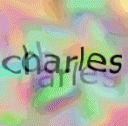
Whilst shading a hat, try to visualize what sides would receive more/less light, depending on where the source for the light is.
For example, here's a top hat I made, I used a light source from the top, so of course, the top part of the hat would recieve the most light, and since it curves out, it would cast a shadow on the bottom part. You'll notice that I shaded the the edge of where the dark and light portions meet, as well as the brim of the hat. I did this because when light shines onto an object, the edges, depending on the orientation will light up a tad lighter than the rest of the hat.
tophat.png
Here is a template if you need one. Be sure while using it to create a layer above it so you don't have to manually erase the template around it.
hat template.png
As for programs, I recommend GIMP for pc, simply because it offers pixel precise abilities and it is free. For a pixel brush use the pencil at size one, and for the eraser, set it to size one and make sure "hard edge" is checked.
If you plan on using iOS for your graphics go with ArtStudio, as Vici stated. Sure it costs a couple bucks but it's really the best way to make graphics on iOS.
For a complete guide on pixel art-ing, click here.
Here's a pretty basic guide Hadi made:
http://www.graalians.com/forums/showthread.php?t=24023
If you need any ideas, just be creative. Let your mind to the work, even though it does...

thanks for all the help guys ive made this any suggestions or is it a good start?
http://imgur.com/HwrPSP8